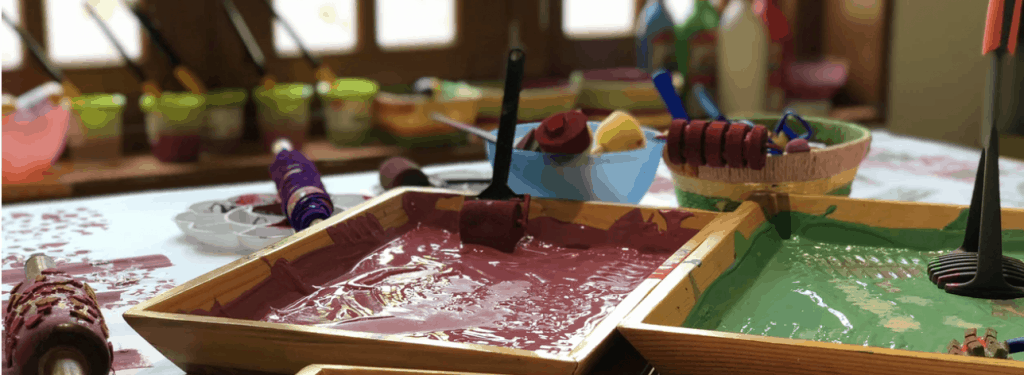Over the past few years, the term “makerspaces” has become a growing buzzword in the educational field. Whether or not you’ve seen one in action, you may have wondered whether these spaces are just an educational fad or a legitimate way to nurture creativity and learning in your students. It turns out, when used regularly and stocked with the right materials, makerspaces can help your students develop anything from critical thinking and self-confidence to digital citizenship or even STEM skills.
Read on to learn all about makerspaces and why they may be the key to revolutionizing your classroom. Then, discover a few tips for building a makerspace of your own and helping your students get the most from it.
What is a Makerspace?
If you’ve heard about makerspaces but are not sure whether they’re right for your classroom, a good place to start is a quick rundown on what makerspaces are. A makerspace is an area (usually a table or corner) in a classroom stocked with creative and technological tools.[10] During free or study periods, students can use the tools in the makerspace to create projects or crafts based on their own interests or things they’re currently studying in class.
A few examples of typical makerspace materials include:
- Cardboard, card stock, or construction paper
- Scissors
- Markers, crayons, colored pencils, or paint
- Various crafting materials (felt, cotton balls, pipe cleaners, etc.)
- Computers, tablets, printers, or other technological resources
In schools, makerspaces emerged fairly recently as part of a larger movement that emphasizes hands-on, or “maker,” learning whenever possible.[14] They also tie back into STEAM curriculum because of their potential to link scientific and mathematical projects to the arts. The goal of a makerspace is to provide a place for students to pursue independent projects that bring together a variety of disciplines. The goal is more integrated learning, rather than projects focused on just a specific subject.
As students build individual projects that tie into school curriculum, they can connect to what they’re learning in more personal ways than they would with a single creative activity assigned to every student.[2] If you’re looking to provide your students with a way to explore their own questions and attempt to answer them in a safe learning environment, makerspaces might be perfect for your teaching needs.[8]
The Benefits of Having a Makerspace in Class
Why create a makerspace for the children in your classroom? Makerspaces help students build creative and critical thinking skills that apply to their overall academic careers. In fact, a case study of classrooms with makerspaces found that they can lead students to developing the following skills in particular:[1]
- Problem identification
- Individuality
- Ability to revise ideas
- Team-working skills
Also, a makerspace can give students opportunities to pursue subjects they might not feel confident about exploring in class. For example, makerspaces can help girls feel more confident about STEM subjects as they experiment and pursue science activities on their own.[11] Makerspaces can also help students learn to view their academic abilities with a growth mindset, or the belief that they are capable of improvement.[13] If you have a student who struggles or doesn’t believe in their abilities with a subject, makerspaces can provide a safe space for them to learn and grow.
For older elementary students, makerspaces can also lead students to discover potential academic or career interests.[6] As they explore concepts and ideas you might not have time for in class, students are more likely to become passionate about what they’re learning. This can help them generate ideas about what they’d like to study long-term or pursue as a career after they graduate.
And the benefits of makerspaces extend to educators, too. When teachers have makerspaces in their classroom, they’re more likely to feel confident about technology integration with their curriculum.[9] If you’re not confident in your ability to use and introduce students to technology, makerspaces can be a great opportunity for you and your students to explore and familiarize yourselves with digital media at a pace that feels most comfortable for you.
A Few Tips for Building a Classroom Makerspace
 When it comes to creating a makerspace in your classroom, the first thing to consider is what materials you’ll stock. Create a focus around STEAM by providing both technological and non-technological supplies.[12] This can encourage your students to create interdisciplinary projects in the makerspace, which can help them make new connections between subjects you’re studying in class. Additionally, providing students with technological resources can help familiarize them with digital media in a safe learning space.[5]
When it comes to creating a makerspace in your classroom, the first thing to consider is what materials you’ll stock. Create a focus around STEAM by providing both technological and non-technological supplies.[12] This can encourage your students to create interdisciplinary projects in the makerspace, which can help them make new connections between subjects you’re studying in class. Additionally, providing students with technological resources can help familiarize them with digital media in a safe learning space.[5]
Be aware that some students may have a hard time thinking of a project to work on at first—especially if they’re not used to having free reign over their projects. Include a few learning resources and project ideas to give these students a few places to start.[2] As your students continue to use the makerspace, they’ll progress to more original projects.
Give your students time to use the makerspace each day—around 30 minutes to an hour, if possible.[7] Let them know that during free time or after they are done with their assignments, they can use the makerspace to pursue any project they set their minds on. That way, they’re encouraged to follow their curiosity and pursue projects that capture their interests.[2]
If a student makes a mistake on their project, let them know that this can be a valuable opportunity, maybe even more valuable than if they had done everything right.[2] Help them pinpoint where they made their error and find a solution that works with their vision for the project. This can teach them not to fear mistakes, but to learn from them.
5 Activities to Encourage Creativity in Your Students
As mentioned earlier, it can be helpful to include instructions for a few creative activities or exercises for students to work on as they’re getting the hang of a more self-directed makerspace. That way, even students who might not yet have a project idea can familiarize themselves with the classroom makerspace.
Keep these five activities in mind as ideas for materials and instructions to include in your makerspace:
- Bubble Painting: Bubble painting is a unique take on the usual watercolor paint projects, encouraging students to experiment with combining different colors.
- Fireworks in a Jar: Students only need the art supplies you likely already have around your classroom to create these stunning art projects.
- STEM Ferris Wheel: With this activity, students develop creative thinking skills as they solve this ferris wheel puzzle.
- Money Impressionism Craft: Introduce your students to art history as they create paintings that resembles the nature scenes of impressionist Claude Monet.
- Electric Play Dough: This activity can provide students with an opportunity to safely learn about and explore the wonders of electricity.